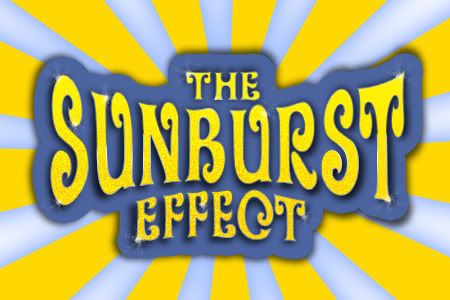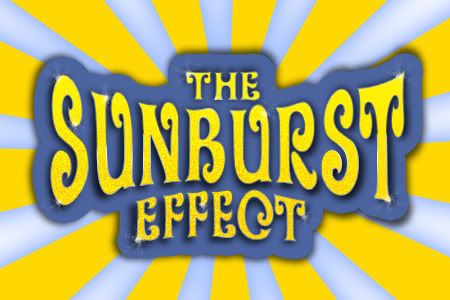Ok. It is the end of the week and I, for one, am glad. Maybe it is because of all the holidays and the time off but this first full week back has seemed extra long. Anyway, I am starting to plan my posts for next week, tutorials and such, but would like your help.
So tell me… what would you like to see? For example, is there a photoshop tutorial or a ”how to” you want posted?
Tell Us Here.